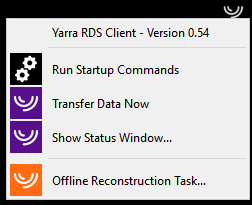Client Package 0.54
A new version of the Yarra Client Package has been released (version 0.54). This version offers improved support for the scanner software XA11A and XA11B.
Starting with version XA11A, Siemens has changed the Windows security policies such that even the execution of white-listed applications requries entering the password of the administrator account each time. This can be cumbersome when submitting offline-reconstruction tasks. Therefore, we added an alternative mechanism for launching the Yarra ORT client via a menu that opens by right-clicking on the Yarra icon. The Yarra icon appears in the top-right (center-bottom on XA versions) and indicates that the RDS client is running in the background.
The menu also contains items for running the startup commmands again (e.g. to reconnect network shares), to trigger the RDS data transfer, and to show the status window of the ORT client. It is still required to enter the administrator password one time when the RDS client is launched (this happens when the “kiosk” mode is left), but once the RDS client is running, repeated entering of the password is avoided.